Zoom Plazma Water Filter Control Panel
5,0 ر.ع.
The control panel with screen for Zoom Plasma water filter (original spare part) is a high-quality product that ensures excellent performance in water purification. The screen provides an easy interface to monitor the filter’s condition and ensure its efficiency. The part is designed to be the perfect replacement for damaged components and helps remove impurities while improving the system’s lifespan. It fits perfectly with the Zoom Plasma water filter, ensuring full compatibility and high filtration efficiency.
Control Panel with Screen for Zoom Plasma Water Filter (Original Spare Part)
The control panel with screen for the Zoom Plasma water filter is an essential original spare part that ensures efficient performance and high water purification efficiency. This panel is designed as a core component for water filtration systems using advanced Zoom Plasma technology. The built-in screen provides an easy-to-use interface to display filter status and effectiveness levels, helping users monitor water quality and ensure optimal filtration.
The original part guarantees excellent performance and energy efficiency, thanks to modern technologies that effectively remove impurities and harmful substances from the water. It also contributes to enhancing the system’s lifespan and ensures continued operation without issues. With its advanced design, this control panel can send notifications for filter maintenance or replacement, improving user convenience and reducing costs.
This original part is the perfect replacement for damaged or worn-out components and is specifically designed to fit the Zoom Plasma water filter system, ensuring full compatibility with your devices. It is made with high durability and superior manufacturing quality, making it the ideal choice for those seeking reliable and long-lasting spare parts.
If you are looking for a high-quality product to improve the performance of your water filtration device, the control panel with screen for Zoom Plasma water filter (original spare part) is the perfect solution. Invest in this original part to maximize your system’s efficiency and protect your family’s health from untreated water.
FAQs
Function of the Control Panel with Screen for the Zoom Plasma Water Filter
The control panel with a screen on the Zoom Plasma water filter is designed to provide real-time monitoring, system control, and maintenance alerts to enhance user experience and system efficiency.
🔹 Key Functions of the Control Panel & Screen
1️⃣ Displays System Status in Real-Time
✔ Indicates whether the filter is working, on standby, or has stopped due to an issue.
✔ Helps users easily monitor system performance without manual checks.
✅ Benefit: Instant visibility into whether the filter is running properly.
2️⃣ Monitors Water Flow & Supply Status
✔ Detects if there is an interruption in the water supply.
✔ Alerts users when water pressure is too low or when no feed water is available.
✅ Benefit: Helps troubleshoot water supply issues quickly.
3️⃣ Automatic Flushing Cycle Notifications
✔ The Zoom Plasma filter has an automatic cleaning (flush) function to maintain membrane efficiency.
✔ The screen shows when a flushing cycle is in progress, preventing unnecessary interruptions.
✅ Benefit: Extends the lifespan of the RO membrane and improves water quality.
4️⃣ Filter Replacement Alerts
✔ Notifies users when filter stages need replacement based on usage time.
✔ Ensures filters are changed on time for optimal water purification.
✅ Benefit: No guessing – timely reminders to maintain the best filtration performance.
5️⃣ Error Detection & Troubleshooting Assistance
✔ Displays error messages for issues like:
- Low water pressure
- Pump or membrane malfunctions
- Electrical issues
✅ Benefit: Helps quickly identify and fix problems without needing an expert.
6️⃣ Enhances User Convenience
✔ Touch or button controls allow users to reset alerts, initiate flushing, or check system status easily.
✔ User-friendly interface eliminates the need for manual monitoring of the filter.
✅ Benefit: Simplifies system operation and reduces maintenance hassle.
🚀 Final Verdict: Why is the Control Panel Important?
✅ Gives real-time updates on system operation.
✅ Notifies you of water supply issues before they cause major problems.
✅ Shows when filters need changing, ensuring top water quality.
✅ Detects errors early, reducing system downtime and repair costs.
✅ Makes the Zoom Plasma filter easy to use with a simple, clear interface.
How the Control Panel Improves the Efficiency of the Zoom Plasma Water Filter
The control panel with a screen on the Zoom Plasma water filter plays a crucial role in enhancing efficiency, reducing maintenance effort, and optimizing performance. Here’s how:
🔹 1️⃣ Real-Time System Monitoring
✔ Displays whether the filter is running, on standby, or experiencing an issue.
✔ Tracks water flow and pressure to ensure optimal filtration performance.
✅ Efficiency Boost: Prevents unnecessary downtime and ensures the filter operates only when needed.
🔹 2️⃣ Automatic Flushing Notifications
✔ The Zoom Plasma filter includes an automatic flushing system to clean the membrane.
✔ The control panel shows when flushing is in progress, preventing interruptions.
✅ Efficiency Boost: Extends the life of the RO membrane and improves filtration by keeping it clean.
🔹 3️⃣ Filter Replacement Alerts
✔ The panel monitors the lifespan of each filter stage and reminds users when to replace filters.
✔ Prevents overuse of filters, which can reduce water quality and slow down filtration.
✅ Efficiency Boost: Ensures filters are changed at the right time, maintaining optimal purification.
🔹 4️⃣ Detects Water Supply Issues Early
✔ Notifies users if water pressure is too low or if there’s no incoming water supply.
✔ Helps users troubleshoot before the system stops working.
✅ Efficiency Boost: Reduces interruptions and prevents the system from running dry, which could damage components.
🔹 5️⃣ Error Detection & Troubleshooting Assistance
✔ Displays error codes for issues like:
- Pump failure
- Low-pressure detection
- Electrical malfunctions
✔ Helps users quickly diagnose and fix problems, avoiding delays.
✅ Efficiency Boost: Reduces downtime and prevents costly repairs by identifying issues early.
🔹 6️⃣ User-Friendly Operation & Customization
✔ Allows users to reset alerts, start flushing, or check system status with a simple interface.
✔ Some models may allow adjusting pressure settings or flow rates for better efficiency.
✅ Efficiency Boost: Optimizes system performance based on user needs, saving time and effort.
🚀 Final Verdict: Why is the Control Panel Important?
✅ Prevents system failures by detecting problems early.
✅ Ensures consistent water quality by reminding users to replace filters on time.
✅ Reduces water waste with automatic flushing cycles.
✅ Improves user convenience with real-time status updates.
Can You Replace Your Old Control Panel with the Original Zoom Plasma Control Panel?
✅ Yes, you can replace your old control panel with the original Zoom Plasma control panel, but there are a few important considerations to ensure compatibility and proper installation.
🔹 Things to Check Before Replacing the Control Panel
1️⃣ Compatibility with Your Zoom Plasma Model
- Ensure that the replacement control panel is designed for your specific model of the Zoom Plasma filter.
- Different models may have different wiring connections, sensors, or software settings.
✅ Solution: Check your existing control panel model number and compare it with the new one.
2️⃣ Connection & Wiring Compatibility
- The control panel connects to various components such as:
✔ Water pressure sensors
✔ Pump and solenoid valve controls
✔ Automatic flushing system - Some older systems may have different connectors or wiring setups.
✅ Solution: If wiring is different, an adapter or minor rewiring may be needed.
3️⃣ Installation Process
- Turn off the power supply before replacing the control panel.
- Disconnect the old panel carefully, ensuring you remember the wiring connections.
- Attach the new control panel and reconnect the wires securely.
- Test the system to make sure it functions properly.
✅ Tip: If unsure, consult the installation manual or a technician to ensure a smooth replacement.
4️⃣ Software or Calibration Adjustments
- Some control panels have pre-set settings that may need calibration.
- Ensure that the flushing cycles, pressure settings, and alerts are properly configured.
✅ Solution: After installation, run a system test to verify all functions are working correctly.
🚀 Final Verdict: Can You Replace It?
✅ Yes, if the new control panel is compatible with your Zoom Plasma filter.
⚠ Check wiring, connectors, and software settings before replacing.
🔧 If unsure, consult a technician for installation assistance.
Only logged in customers who have purchased this product may leave a review.


 العربية
العربية

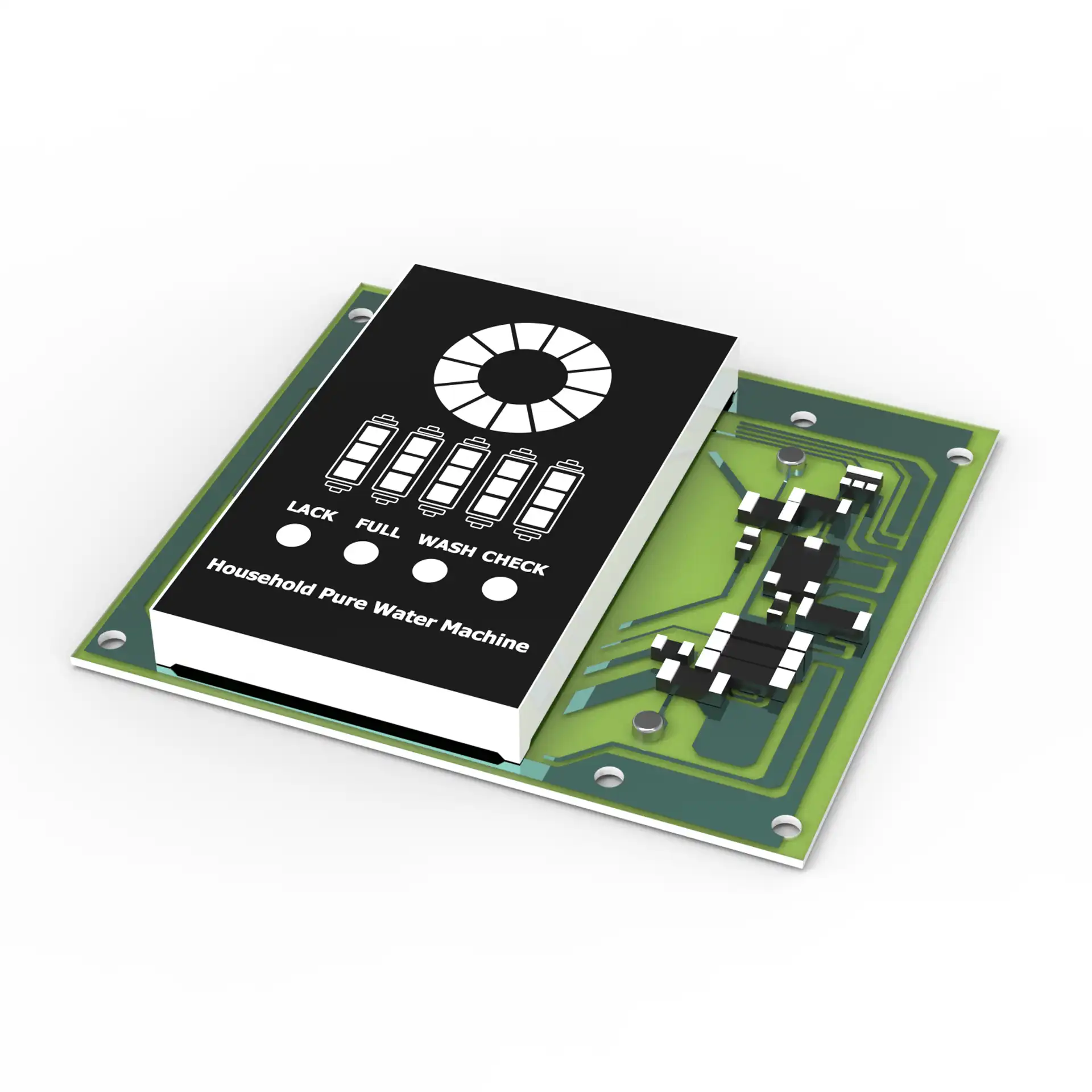
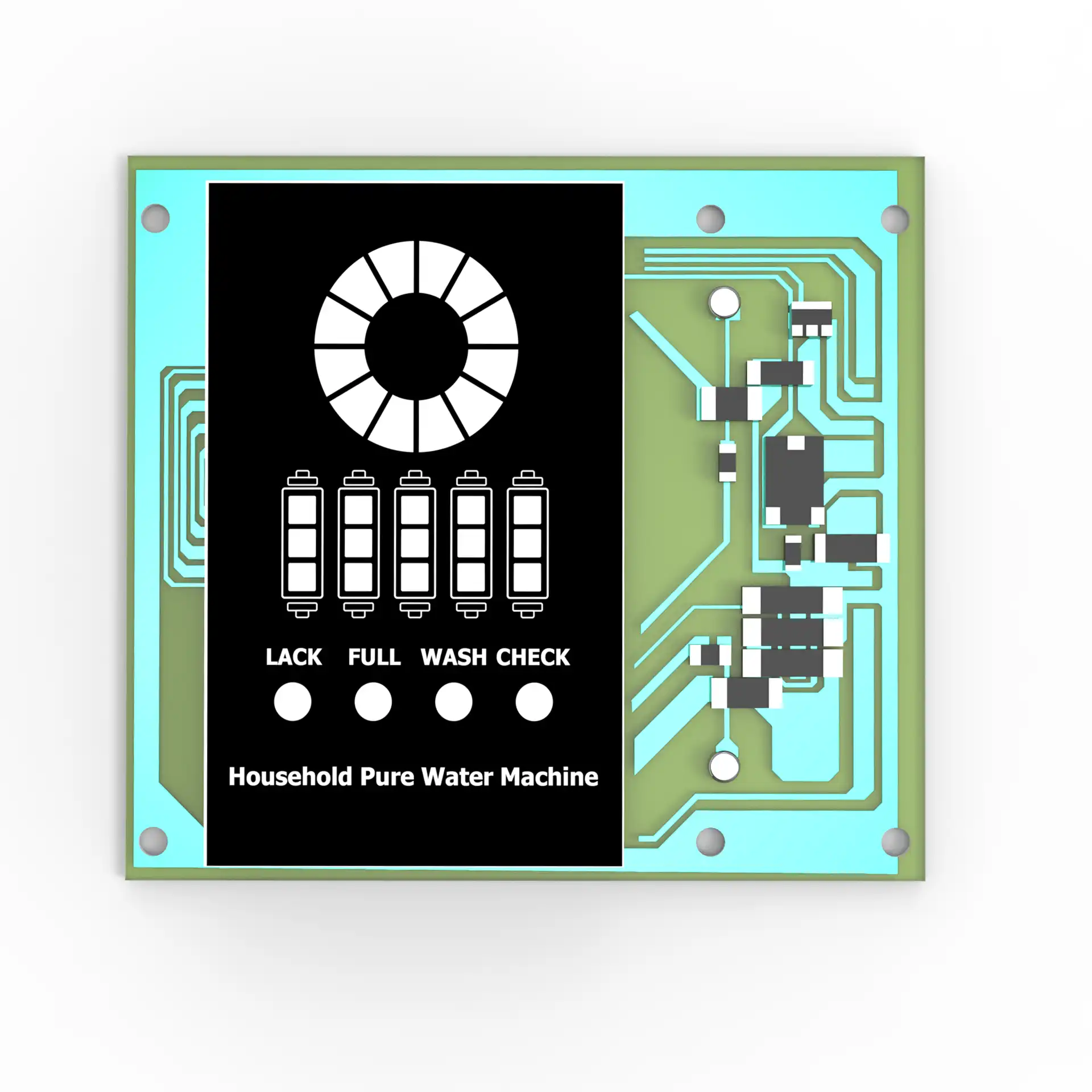
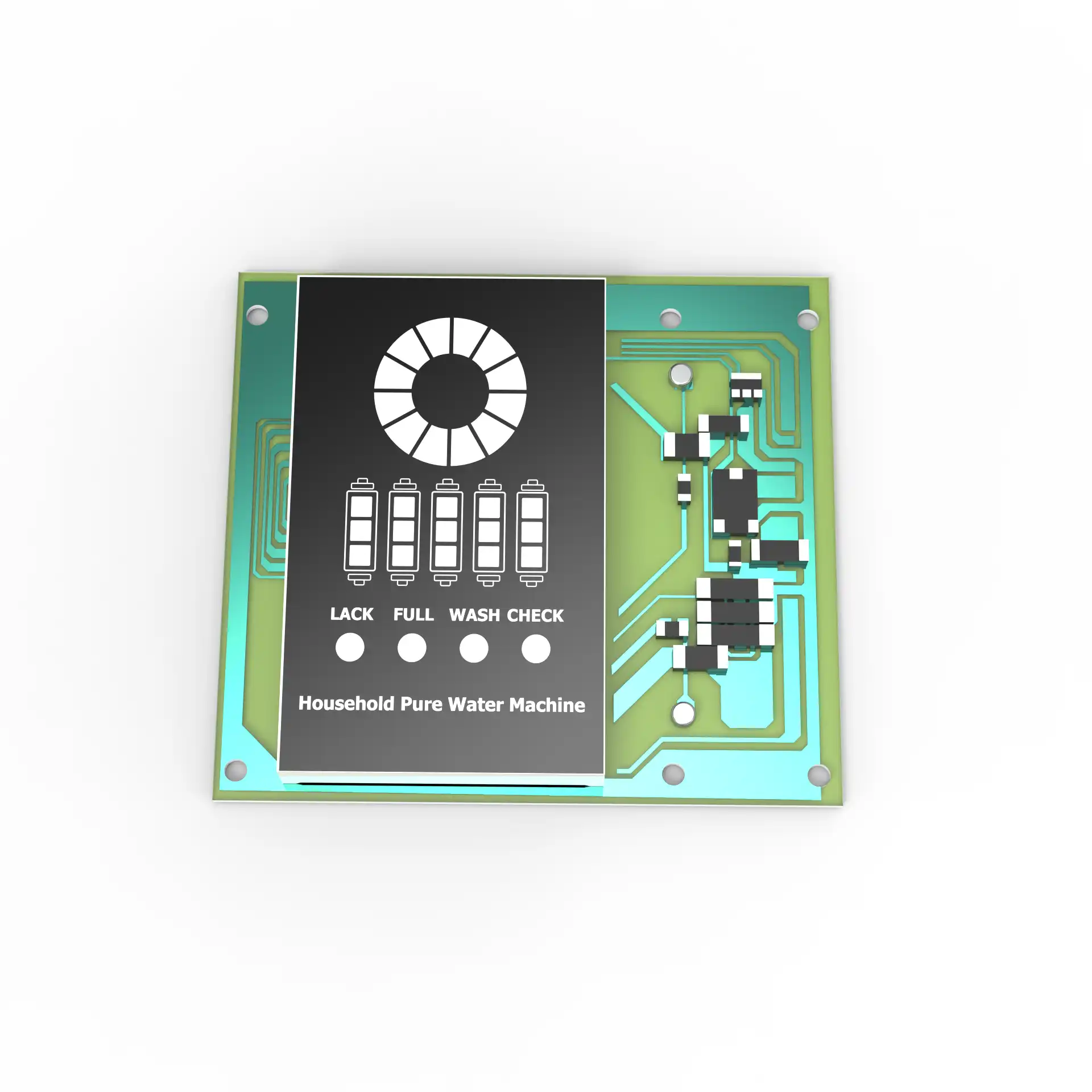
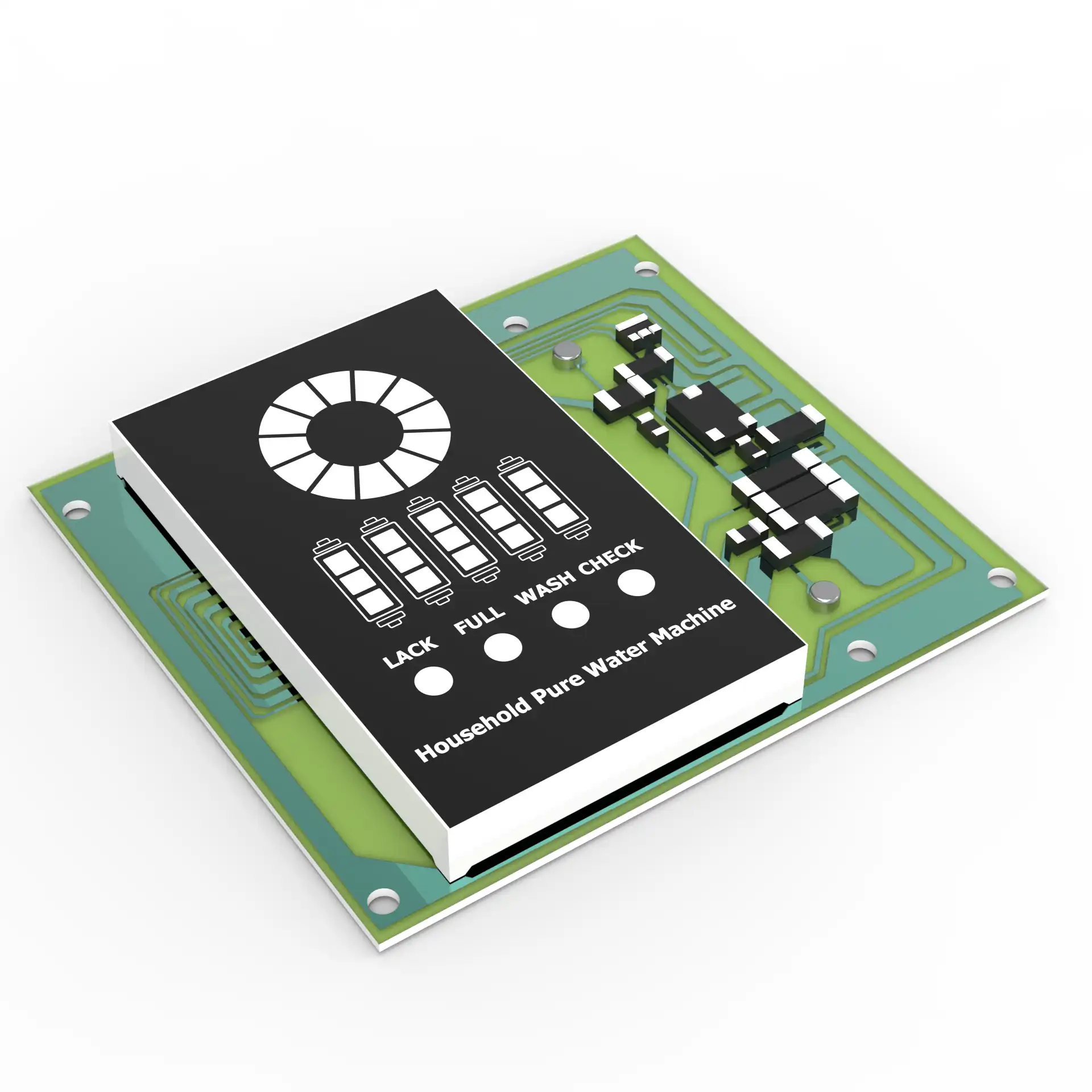
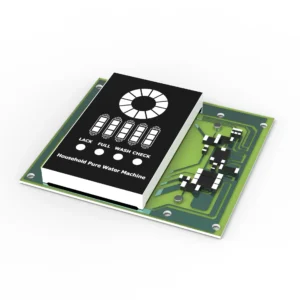
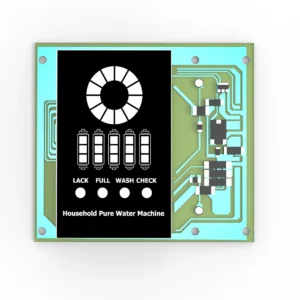
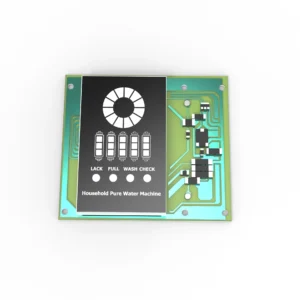
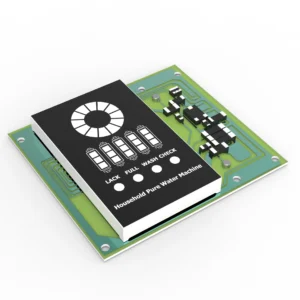



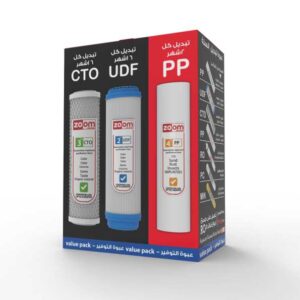











Reviews
There are no reviews yet.